To get started, first set up your own Red Discord Bot. Then, run these commands:
[p]repo add coffee-cogs https://github.com/coffeebank/coffee-cogs
[p]cog install coffee-cogs emotes
This cog does not store any End User Data.
Custom emote solution for non-nitro users. Use animated emotes in your server, even without Nitro. Make your own emote storage spreadsheet and generate emote-like image links for use in DMs and elsewhere.
To get started, first set up your own Red Discord Bot. Then, run these commands:
[p]repo add coffee-cogs https://github.com/coffeebank/coffee-cogs
[p]cog install coffee-cogs emotes
This cog does not store any End User Data.

Custom emote solution for non-nitro users. Use animated emotes in your server, even without Nitro. Make your own emote storage spreadsheet and generate emote-like image links for use in DMs and elsewhere.
⚠️ Notes
Due to a recent Discord update, please ensure you are only adding emotes that are from servers your bot can access. Otherwise, emotes may not display properly.
The emotes cog is powerful in its support to search through a public spreadsheet using the Google Sheets API.
Spreadsheet ID: https://docs.google.com/spreadsheets/d/1a2B3c4D5e6F7g8H9i10J11k12L13m14N/edit...
Share settings: Public, allow whoever has the link to view
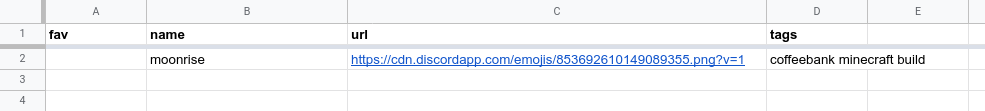
Name and tags are searched when you run the search command.
For example:
Any search for dance, party, kyaru will include KyaruDance emote in the search results.
You right click > Copy Image URL in Discord for the emote. All the spreadsheet does is provide a frontend to store all those links. The bot can search through the frontend and return the link back to you, with extra parameters to shrink the size down to almost-a-real-emote size.
No images are saved by the spreadsheet or the bot. Only the public Discord emote's link.