🧩Coffee Cogs
Getting Started
Coffee Cogs ☕ is a collection of Discord Bot extensions ("cogs") built for users with a self-hosted instance of Red Discord Bot.
Setup is as easy as 1-2-3:
Setup
Download Red Bot
Add to your Discord
What is Red Discord Bot?
To use any bot in Coffee Cogs ☕, you must first install Red Discord Bot.
Then, you can install the bots from Coffee Cogs ☕ as extensions.
You can also install many other cogs by the Red community.
Step 1: Setup
Click one below to begin:
Start in Windows (Use your own PC)
By using Windows, your bot will only run when your PC is on. If you turn your PC off, your bot will also be turned off.
To get started, set up WSL2 with the walkthrough below:
- 4:06
- Stop here. Move to Step 2 below to continue.
Start in a Cloud Server (Amazon AWS, Google GCP, Linux, etc.)
A "cloud server" is a fancy word for "a PC that's on 24/7, run by a company". These are usually paid (computers are expensive!), and run with Linux.
This guide will focus on a cloud server with a generous free plan: Google Cloud Platform (GCP).
Here is how to set up Google Cloud Platform:
- 3:21
- Use e2-micro instead. The f1-micro instance no longer exists.
- https://cloud.google.com/free/docs/gcp-free-tier/#compute
- 4:09
- Choose Ubuntu 2204
- 4:21
- Change the disk to "Standard persistent disk"
- Change the storage to 20 GB
- These will stay within the Free tier limits
- 5:35
- Stop here. Move to Step 2 below to continue.
Step 2: Download Red DiscordBot
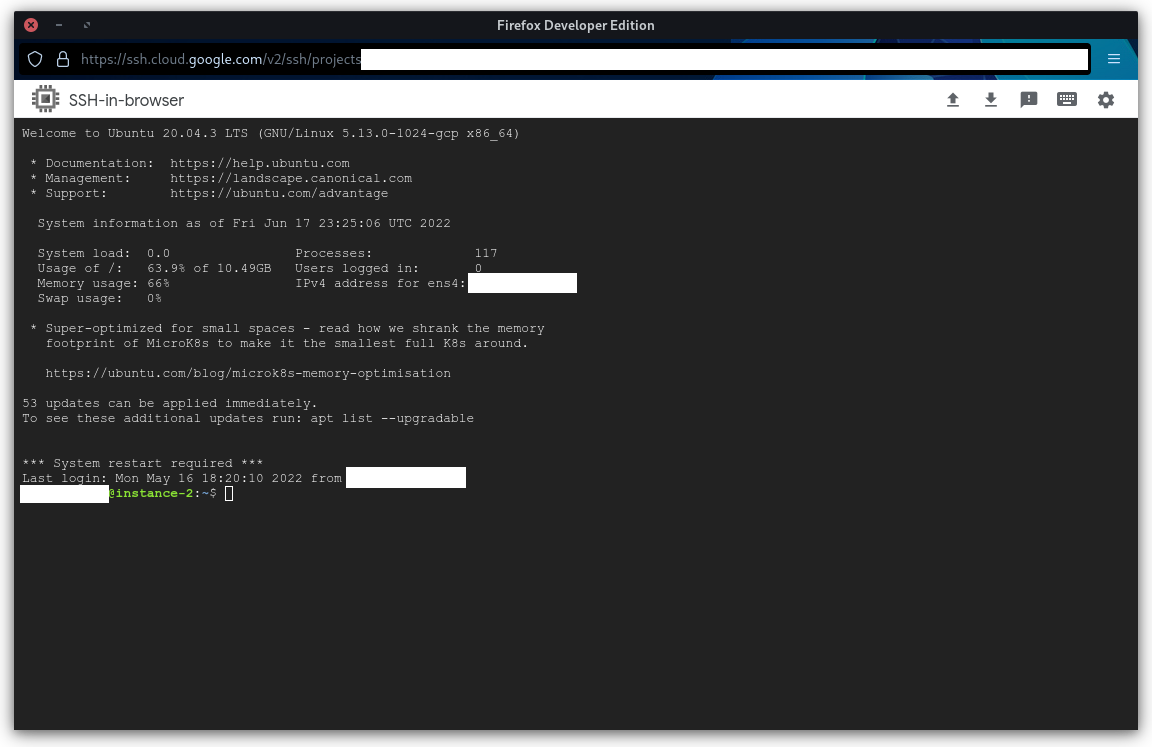
After the setup above, you should see a console with a similar screen above.
Click this link to see setup instructions:
https://docs.discord.red/en/stable/install_guides/ubuntu-2204.html
For each line of code in the link above, copy-paste into your console and press enter.
Wait for each line to finish running before continuing.
Step 3: Add your bot to your Discord server
https://docs.discord.red/en/stable/getting_started.html
After adding to your Discord server and making sure the bot works, you're ready!
- Browse the list of Coffee Cogs ☕ (see left sidebar) and find one you like!
- You will see an Install box.
- Copy-paste the commands there and enter them one-at-a-time into any Discord channel your bot can see.
Replace [p] with your prefix
Replace %%%% with the name of the cog you want
[p]repo add coffee-cogs https://github.com/coffeebank/coffee-cogs
[p]cog install coffee-cogs %%%%%
Enjoy :)
You're done! Join the Support Discord if you have any questions: