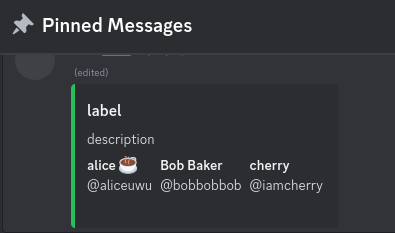To get started, first set up your own Red Discord Bot. Then, run these commands:
[p]repo add coffee-cogs https://github.com/coffeebank/coffee-cogs
[p]cog install coffee-cogs pinboard
This cog stores the data you submit into a pinned message, in order to keep pinned messages updated.